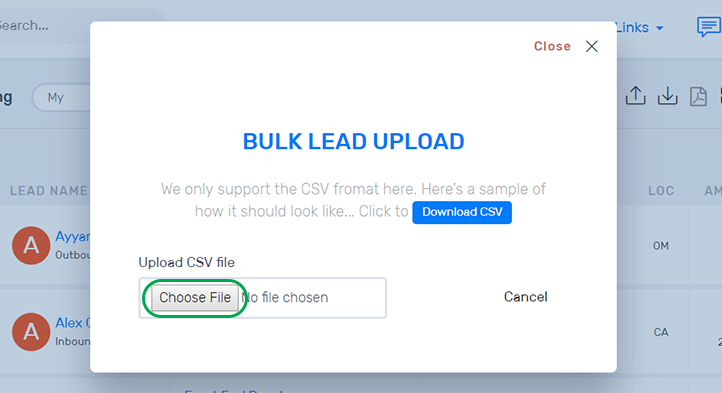Uploading Leads in bulk is super-easy in Wakeupsales CRM. If you’re in the Lead Listing page… just look for the ‘Bulk Upload‘ icon on the top right corner (right beside the filter option).
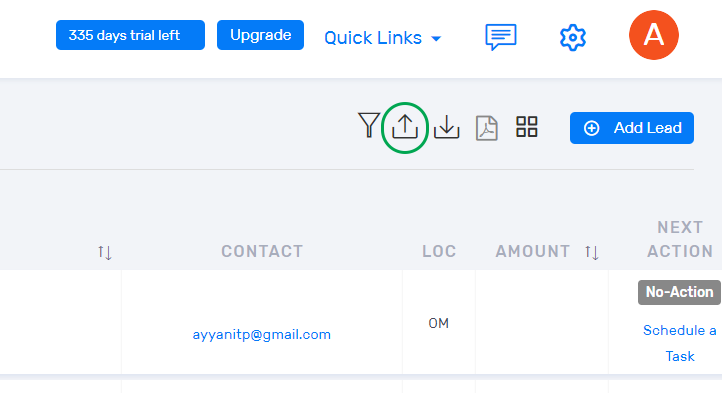
Once you click the ‘Bulk Upload‘ option… a pop up will appear. All you have to do is upload the leads in the Wakeupsales supported format. A sample file is also available for download!