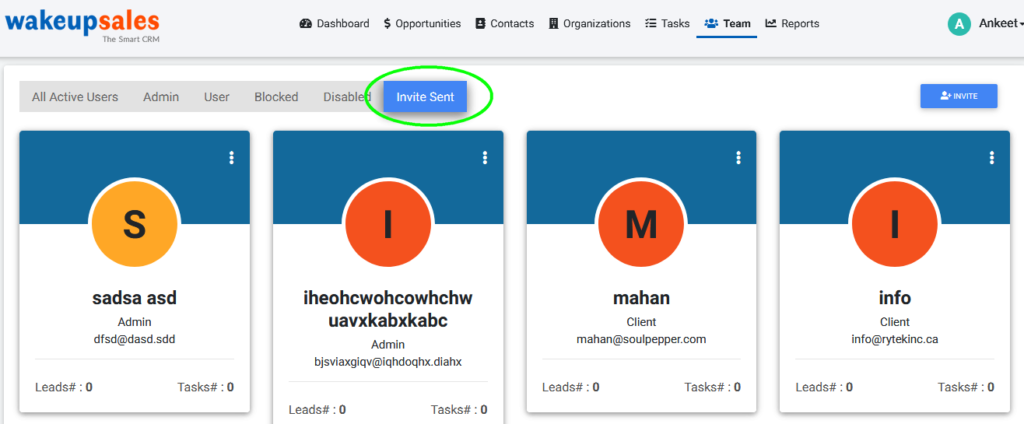If you’re new to Wakeupsales & have just created your organization… the next step is to invite your team to join you in Wakeupsales CRM. Here’s how you can do it:
- If you’re in the ‘Getting Started‘ page, you can invite someone to join you by clicking on ‘Invite a Person’ from the bottom section.
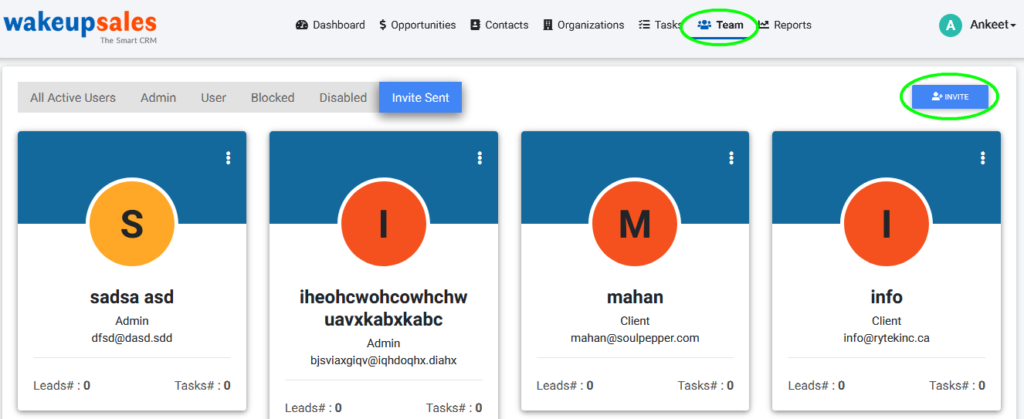
- If you’re elsewhere inside the Wakeupsales CRM, go to Quick Links on the header > Invite a Person.
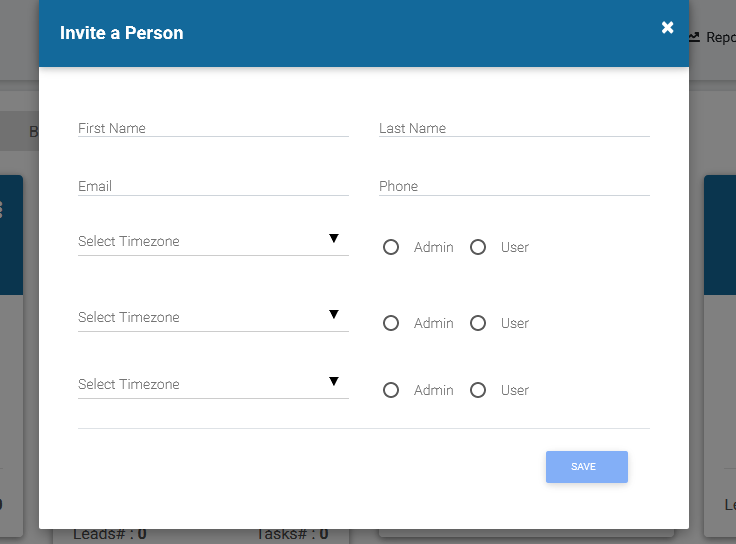
- Just fill-up the simple form & the guy will get an email. All he needs to do is to accept your invitation. Voila!