How to migrate data from other CRM ?
Why we need to import data to our CRM ?
The Import functionality is the simplest way to migrate data into CRM. Data from the source needs to be put into a .csv file . It will allows the user to select the columns of the .csv file and map it to the specific entity and fields within CRM.
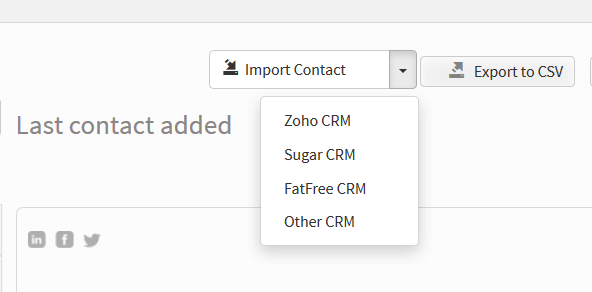
How to import data from other CRM ?
WakeUpSales allow you to import data from Zoho CRM, Sugar CRM, Fatfree CRM or any other CRM by following a sample CSV file.
- Import data from Zoho CRM, Sugar CRM or Fatfree CRM :
- Click on “Contacts” tab on header.
- Choose Zoho CRM, Sugar CRM or Fatfree CRM from “Import Contact” dropdown list.
- Then, a pop-up will apper on the screen.
- Choose a CSV file to import.
- Click on ‘Submit’ button, then it will show the data to be imported and it will remove the duplicate record if you have already imported or the record is found in your CRM.
- After clicking on ‘Proceed’ button the records will be imported successfully.
- Import data from other CRM :
- Click on “Contacts” tab on header.
- Choose ‘Other CRM’ in the dropdown list.
- Then, a pop-up will apper on the screen.
- Download the ‘Sample CSV’ file if you dont’t have.
- Insert data in the CSV file as per the column.
- Choose the CSV file to import.
- Click on ‘Submit’ button, then it will show the data to be imported and it will remove the duplicate record if you have already imported or the record is found in your CRM.
- After clicking on ‘Proceed’ button the records will be imported successfully.
You can use migration in WakeUpSales to migrate multiple record at a time, if you are unfortunately trying to migrate the existing file it will automatically remove the duplicate records.
